SEE: Vic Naidoo shares a Netflix cheat-sheet to help you find hidden gems
Updated | By East Coast Radio
You'll find content you never knew existed.

If there is one thing that we love to do over a weekend or after work, it's snuggling up to a good series that has us hooked, line and sinker...And with Vic Naidoo's weekly 'Watch Party' segment, we can easily go to one place and find out what's hot off Netflix without all the hassle involved in scrolling and making a match.
Now Vic Naidoo has gone even further with his love for binge watching, he has discovered a useful tool aka a cheat sheet of codes. The codes are based on genres, so thriller, comedy, reality, etc.
With the lists and lists of shows that are included on Netflix, the aim of the cheat sheet is to help Netflix's algorithm work best for you. After all, it's all about making life easier, right?
Since Netflix uses algorithms to assist viewers to go through TV shows and movies that will appeal to their tastes, this is all based on what you have watched already. However, your binge watching needs may be more complex than what you have watched already.
"Depending on what you've watched, Netflix's recommendation algorithm might've buried the perfect movie or show. If so, Netflix codes can help you filter through the onslaught of content to find more interesting recommendations than the usual fare." (CNET)
For more from East Coast Radio
As much as the codes aka cheat sheet is not a new phenomenon, it is helpful if you want to spend more time watching rather than searching. However, the codes can only be applied to the website and not on the app.
"The cheat sheet is based on a number system the service uses to categorize films and shows by genre and subgenre. Note that codes can only be used on Netflix's website, not in its apps." (CNET)
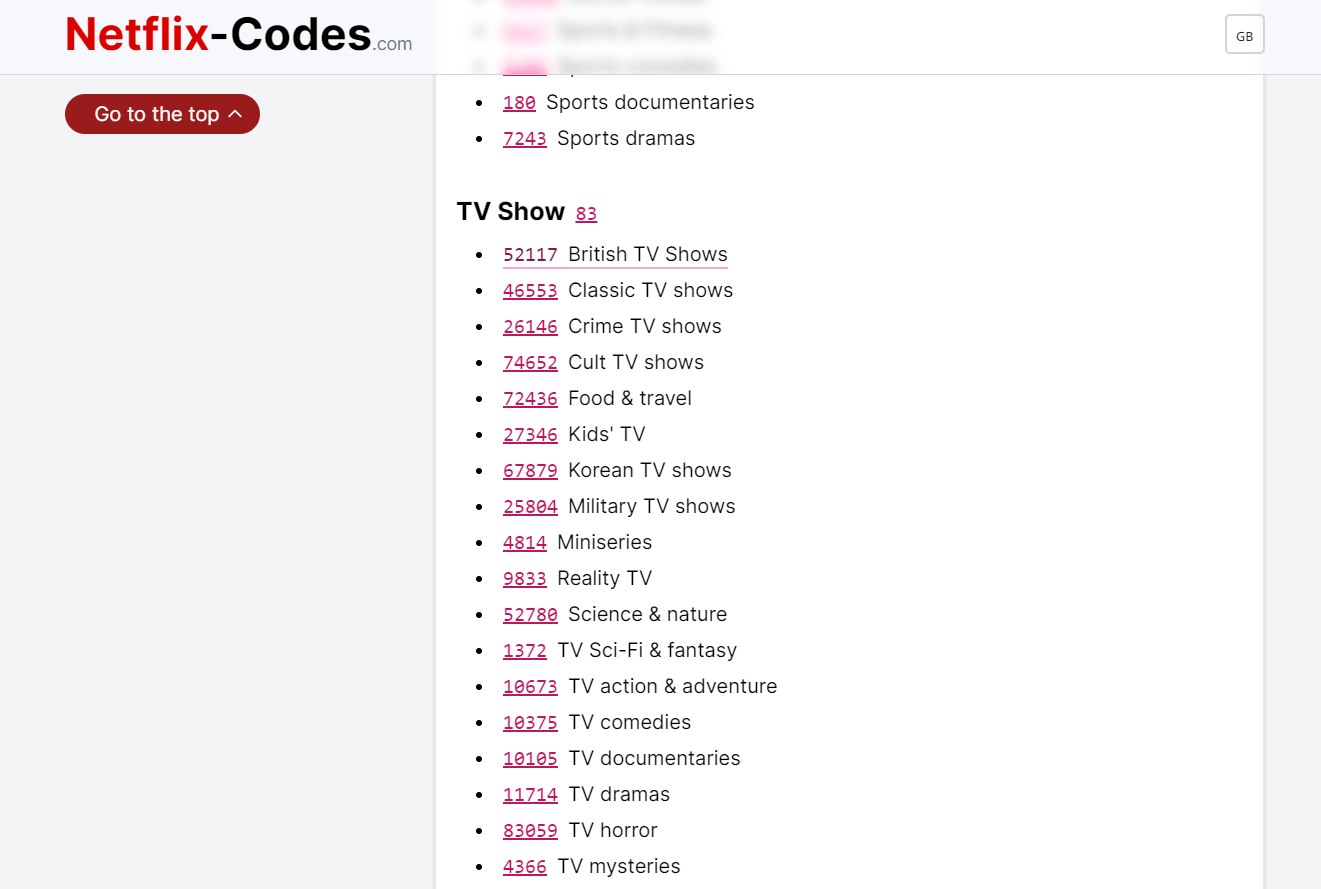
To get the full list of codes (cheat sheet) you can visit the website here. The website hosts the codes that range from Documentary to horror shows, to romantic comedies, whatever your like, you can find the code here.
"The easiest way is by installing the Better Browse for Netflix extension for Chrome. Here's how:
1. Go to the Chrome Web Store and search "Better Browse for Netflix."
2. Click Add to Chrome.
3. Click Add Extension.
4. Log into your Netflix account in a new tab.
At the top of the Netflix home screen, you should see a new option -- Browse All -- next to My List. Click that to search manually or scroll through the subgenres available." (CNET)

Image Courtesy of Unsplash Website
Show's Stories
-
Fashion for a cause: Durban SPCA's thrift fair
The Durban SPCA will be hosting a fashion extravaganza with Gecko Culina...
Stacey & J Sbu 15 hours ago -
uShaka Marine World reels in R14 Million lifeline
The eThekwini Municipality has reportedly approved a R14 million cash in...
Stacey & J Sbu 16 hours ago